Write from Notes Using ChatGPT
One of the simplest and most useful things you can do with ChatGPT is to use it to convert notes into text. It's a fantastic timesaver and it's especially useful for anyone who speaks English as a second language and might struggle to write clear and accurate sentences.
It's simple to do, yet overlooked by a lot of people.
You can achieve this in ChatGPT using a single prompt and using the free version of ChatGPT.
Scenario
We are going to use a business English example.
Your boss has asked you to come up with at least four ideas to improve customer service in your company. He wants you to write these ideas out so that he can include them in a management report. You know from previous experience that he dislikes it if your writing contains typos or errors.
Here are your notes; you just need to expand them into a full text:
Ideas to improve customer service
- training, monthly basis
- use of feedback forms
- 3 step process when greet cust
- team lead to take more responsibility
The prompt
Let's start by asking ChatGPT to create a paragraph. Note that ChatGPT gives slightly different results each time that you use it – your output will be a bit different from what you see here.

ChatGPT replies:

Well… it's achieved its purpose and it's impressive, but it's a bit of a "wall of text". In modern writing, we favor shorter and snappier writing. Note that ChatGPT was able to understand that 'when greet cust' means 'when greeting customers'. It can understand short forms.
Let's ask ChatGPT to generate several paragraphs instead. We can do this by asking for a "full text":
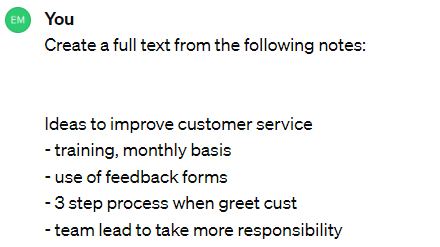

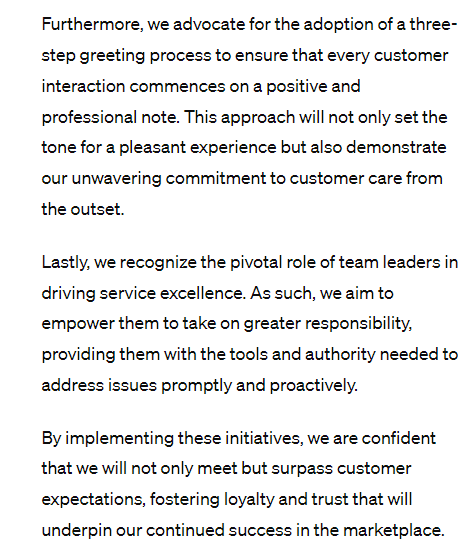
Viola! We have our text.
But something about the text seems… off.
Firstly, if you speak English as a second language, it's unlikely that you would use such high-level vocabulary (pivotal role, instrumental insights).
By simplifing it a little bit, it will sound closer to the language that you actually use and will fit in better with your writing. You can also train ChatGPT to write in your own style, but for this article, let's keep it simple.
Secondly, the readability score for this text is 21, meaning that it is very difficult for many people to understand. ChatGPT is generating text which is well-structured and eloquent, but tedious to read through.
Let's try one more time with some additional instructions. ChatGPT "knows" what readability is, so we can use the word in the prompt.
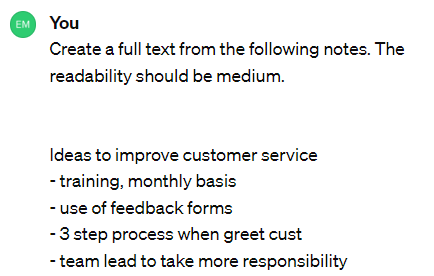
Here is the output:
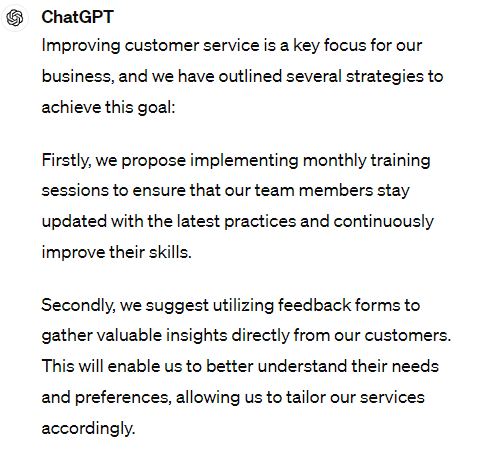
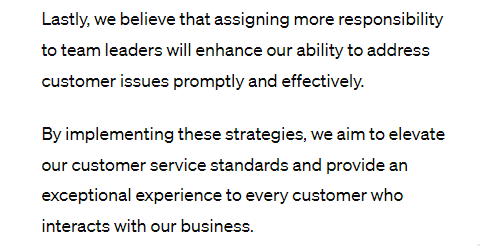
There we go; the text is in a more natural and modern style and much easier to read. We can go through it and adjust the text so it fits exactly what we want to say, and we're done!
Once again, remember that the results you get will differ from what you see here - but this approach will yield the best results.
Final Thoughts
The biggest mistake that people make when writing with ChatGPT is giving up when their initial prompt doesn't give them exactly what they want.
A better way is to press on, and learn how to adjust your prompts to get better results. As with many things in life, a sense of curiosity and the willingness to tinker is important.
After experimenting and a few rounds of trial and error, you'll find that it gets easier and easier, and a single prompt will do the trick.
Happy prompting!